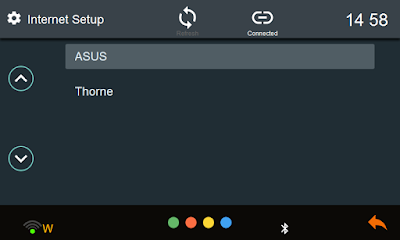Here I am presenting a new update of my famous Skinpack!
This time there are a couple of news and some fixes here and there..
The biggest news are:
- Patched software for 1.3.11.0 firmwares
- New Mirrorlink App (EasyConnected)
- A new audio player with internet radio support (SinglePlayer)
- Radio stations Icons for Skin5
- Skinned internet setting in skin2
Once again tnx to our russian friend Alex for this 1.3.11 patched version of the last s100 firmware.
Without his patches most of the s100 new features would not be possible.
To be able to use this patch you need first to update Skinmanager:
- Delete the old Skinmanager folder from your SD or USB that you normally use for it
- Put the new version on sdcard and paste the skinstall.code in it as usual.
- Insert sd\usb and start skinmanager
- If you had the autoupdate feature enabled in the Skinmanager Settings, it will update itself before starting. If the autoupdate is off, you will need to press the "Updates" icon on bottom left of the SM main screen or use the skintool proper option.
The new mirrorlink application is called EasyConnected and it is a a lot of more efficient and has less compatibility issues than the standard S100 app.
It work on android 6.0 via usb cable.
NEWS: After more then a month looking for a way to properly integrate EasyConnect in the S100 software, finally I can announce that now it work properly.
To enable EasyConnect you need to go in Skinmanager->Customization screen, enable mirrorlink as usual and you'll be prompted to choose the standard one or EC.
The new SinglePlayer use different libraries for audio decoding and can play internet radio too.
I haven't found a good way yet to make it work as default player and i really didn't spent much time on it but i wanted to include it anyway in the package to let people try it out a bit.
As per request and suggestion, I added support for radio station icons to skin5 (carplay) skin, just like i did for skin2.
A new Radio Editor application is under development that will make easyer to assign the icons, labels and frequencies to the buttons, but for now you still have to use it as before.
P.S. SinglePlayer for now is available only for skin2 and skin5.
This is a sinthetic changelog of the release:
- Fixed mirrorlink button in skin1
- Skin2: Moved Temp to left side of screen.
Added Shadow to BigTime in homescreen.
Skinned Internet Setting section and fixed some glitches in settings.
- Mirrorlink: now wifi dongles work with EasyConnected enabled.
- Fixed USB lost bug caused by EasyConnected
- Fixed SKin1 Mirrorlink button
26.10.2016 - EasyConnected is now an option for mirrorlink
- Unified Patched Strings (unencrypted) for all firmware
- Added 1.3.11 patches
- Fixed Fonts in skin2 for arabic, chinese and Greek
- Added RadioBookmarks for skin5, Fixed some iconizer stuff. Updated languages in radioeditor
- Added single player to extras (in skin2 and skin5 only)
- Updated all unencrypted languages to 1.3.11 version
- Added EasyConnect Mirrrolink in extra apps of skin2
- Added French radio bookmarks
- Skin2 radio now is default dark version (light one is in themer)
- New apps screen in skin5
Here is a Video showing SkinManager and my skins in action:
----------
I'm uploading some videos that show the update procedure and usage of skinmanager, i'll post them here as soon as they are ready.
----------
If you'd like to buy my software modifications, please visit my site: